Gandalf Corvotempesta
2016-01-10 13:12:21 UTC
I'm trying to use v4 to backup a couple of test server.
Server 1 has 150GB of datas to backup.
Plain rsync copy everything in about 14-15 hours.
Bacula copy everything in 15 hours and 46 minuts (based on last backup email)
BPC is still running from 48 hours. The whole copy lasted for 25
hours, now is running "fsck #1" from yersterday
Something strange is going on, in host summary page I can see 1 full
backup (#0), filled=yes, level=0, lasted for 25 hours (about 1540.2
minutes), then a "partial" backup (#1), filled=yes, level=1,
duration=137
Is the partial backup a "good one"? Should't it be an incremental ?
Why both are "filled"? If I understood properly, only the last one is
filled.
I've uploaded two image (some info were removed for posting). In
server summary, i'm referring to the first item (the one with fsck
running), the second one is a new server with first full backup
running right now.
Loading Image...
Loading Image...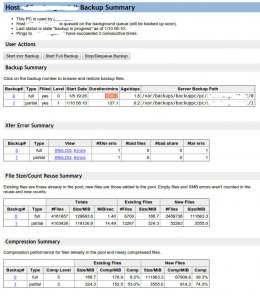
is everything ok and working as expected ? Because having backups
running more than 38 hours is not normal:
http://pastebin.com/raw/nXuUF9sA
srv1 dump is running from 16/01/09 @ 0:26
------------------------------------------------------------------------------
Site24x7 APM Insight: Get Deep Visibility into Application Performance
APM + Mobile APM + RUM: Monitor 3 App instances at just $35/Month
Monitor end-to-end web transactions and take corrective actions now
Troubleshoot faster and improve end-user experience. Signup Now!
http://pubads.g.doubleclick.net/gampad/clk?id=267308311&iu=/4140
_______________________________________________
BackupPC-users mailing list
BackupPC-***@lists.sourceforge.net
List: https://lists.sourceforge.net/lists/listinfo/backuppc-users
Wiki: http://backuppc.wiki.sourceforge.net
Project: http://backuppc.sourceforge.net/
Server 1 has 150GB of datas to backup.
Plain rsync copy everything in about 14-15 hours.
Bacula copy everything in 15 hours and 46 minuts (based on last backup email)
BPC is still running from 48 hours. The whole copy lasted for 25
hours, now is running "fsck #1" from yersterday
Something strange is going on, in host summary page I can see 1 full
backup (#0), filled=yes, level=0, lasted for 25 hours (about 1540.2
minutes), then a "partial" backup (#1), filled=yes, level=1,
duration=137
Is the partial backup a "good one"? Should't it be an incremental ?
Why both are "filled"? If I understood properly, only the last one is
filled.
I've uploaded two image (some info were removed for posting). In
server summary, i'm referring to the first item (the one with fsck
running), the second one is a new server with first full backup
running right now.
Loading Image...
Loading Image...
is everything ok and working as expected ? Because having backups
running more than 38 hours is not normal:
http://pastebin.com/raw/nXuUF9sA
srv1 dump is running from 16/01/09 @ 0:26
------------------------------------------------------------------------------
Site24x7 APM Insight: Get Deep Visibility into Application Performance
APM + Mobile APM + RUM: Monitor 3 App instances at just $35/Month
Monitor end-to-end web transactions and take corrective actions now
Troubleshoot faster and improve end-user experience. Signup Now!
http://pubads.g.doubleclick.net/gampad/clk?id=267308311&iu=/4140
_______________________________________________
BackupPC-users mailing list
BackupPC-***@lists.sourceforge.net
List: https://lists.sourceforge.net/lists/listinfo/backuppc-users
Wiki: http://backuppc.wiki.sourceforge.net
Project: http://backuppc.sourceforge.net/