Post by Ragnusen Ultred1. Can Adobe Illustrator read in a PowerPoint file from Windows?
2. If yes, can't it get the font out of the embedded font in the PPT file?
SOLVED:
Thanks for all your help, particularly from Paul, Neill, J. P. Gilliver
(John), Jonathan N. Little, & Char Jackson on the Windows newsgroups.
To give back to the team, here is a first-pass solution that can be
leveraged to others in the future via the tribal knowledge archives at
http://tinyurl.com/alt-comp-os-windows-10
<http://www.pcbanter.net/showthread.php?t=1103517>
http://tinyurl.com/alt-windows7-general
<http://www.pcbanter.net/showthread.php?t=1103524>
This thread basically went nowhere mainly because Apple posters were
involved, but one or two people were helpful so it bears mention:
http://tinyurl.com/rec-photo-digital
<https://groups.google.com/forum/#!topic/rec.photo.digital/zdVFRNwhdA8>
----------------------------------------------------------------------------
SUMMARY: (sufficient to understand the main steps)
a. Install desired roadsign fonts (includes arrows, graphics, & text)
b. Install desired software (Microsoft Office & Adobe Illustrator)
c. Obtain desired 12x18-inch sign template
d. Modify template as desired by a score of different people on their PCs
e. Combine those modifications into a single file
f. Output PDF with embedded fonts from that file
g. Read that embedded-font PDF into Adobe Illustrator
h. Substitute the roadsign system fonts where necessary
i. Print to a vinyl-cutting 12"x18" sign printer
----------------------------------------------------------------------------
DETAILS: (sufficient for anyone to reproduce)
----------------------------------------------------------------------------
0. The test case is a powerpoint file expected to be provided as a
single-page
template to edited by more than a score of individuals, each of whom
owns
Microsoft Office and knows how to use it where all were instructed to
modify the template text and graphics as they see fit, with the
exception
that the bottom (legal) line and outside border and black color must
remain intact for consistency.
Loading Image...
Those score of individual pages were to be assembled into one large
multi-page file, which is to be provided to the printers who will print
to vinyl using Mac Adobe Illustrator, and who will apply the vinyl to
precut pre-drilled white aluminum 12-inch by 18-inch road sign blanks.
Note that the entire font set is embedded in the PowerPoint file
which allows the users to add approved arrows, text, & other graphics:
http://www27.zippyshare.com/v/H5GDdHA1/file.html (signs.pptx)
Note that the entire font set is also embedded in the PDF file:
http://www27.zippyshare.com/v/abXkQMAN/file.html (signs.pdf)
Where the PDF file is what will be input into Adobe Illustrator
(because Adobe Illustrator does not accept Powerpoint files):
http://blog.globalizationpartners.com/using-pdf-in-illustrator-when-source-files-are-lost.aspx>
Note also that the Office 2007 file is sized at 12-inches by 18-inches:
OfficeRibbon > Design > Page Setup > Width=12 inches, Height=18 inches
http://i.cubeupload.com/mALZ03.gif
This will result in the same size of 12x18 inches in Adobe Illustrator:
http://i.cubeupload.com/Ma3cnk.gif
----------------------------------------------------------------------------
1. Obtain & install the "Roadgeek 2005 Series B" font set.
http://www.fontspace.com/michael-d-adams/roadgeek-2005/
Note: The only font file in that set you need is the 44KB file:
"Roadgeek 2005 Series B.ttf"
See the appendix for Windows font-installation procedures.
----------------------------------------------------------------------------
2. Obtain & install the MS Office 2007 "Save as PDF or XPS" utility.
2007 Microsoft Office Add-in: Microsoft Save as PDF or XPS
https://www.microsoft.com/en-us/download/details.aspx?id=7
Just run the SaveAsPDFandXPS.exe after installing Office 2007.
Note: Microsoft has discontinued support so you may need to use
a wayback link to find this (or a previously archived file).
----------------------------------------------------------------------------
3. Download the 4 files from:
https://www.techspot.com/downloads/4948-adobe-creative-suite-free.html
-----
Name: CreativeSuiteCS2Disc1.exe
Size: 375638402 bytes (358 MB)
SHA256: 36DACE2549BDE94D7A45281380EEF453FD2AF38EDA19348FA3DE567549A696EC
SHA1: 1538166046E59DB6098F75C3196E84AD9310DEA1
-----
Name: CreativeSuiteCS2Disc2.exe
Size: 427451410 bytes (407 MB)
SHA256: 5862668CA45C0196777D3D4E2108D0A6F0750F6965769CB5730944D3520DBB54
Size: 427451410 bytes (407 MB)
SHA1: D06911267603474B43F3F39E4B00029787173962
-----
Name: CreativeSuiteCS2Disc3.exe
Size: 346373903 bytes (330 MB)
SHA256: C662F1C431FAA33160523545FDA3BD58F29ED3616CB8E6D1835CCE810AD5AB30
SHA1: 54BA48723D657E4A86903ED2C876381488C8F945
-----
Name: CS_2.0_WWE_Extras_1.exe
Size: 431237012 bytes (411 MB)
SHA256: 921402DA55BFEF5E6E21DE2261F725FFE0A451153F453000FB3152635E1161BE
SHA1: 1C6CC05D49244ED1417B3E2C3136D4FD0B7F57E0
----------------------------------------------------------------------------
4. Unpack by right clicking & selecting 7Zip unpack to (choose the
default):
-----
CreativeSuiteCS2Disc1.exe unpacks with 7Zip to
.\CreativeSuiteCS2Disc1\Adobe Creative Suite 2.0\.
.\CreativeSuiteCS2Disc1\Design Guide.pdf
.\CreativeSuiteCS2Disc1\How To Install.html
.\CreativeSuiteCS2Disc1\How to Uninstall.pdf
.\CreativeSuiteCS2Disc1\Read Me First.html
-----
CreativeSuiteCS2Disc2.exe unpacks with 7Zip to
.\CreativeSuiteCS2Disc2\Adobe InDesign CS2\.
.\CreativeSuiteCS2Disc2\Adobe Version Cue CS2\.
-----
CreativeSuiteCS2Disc3.exe unpacks with 7Zip to
.\CreativeSuiteCS2Disc3\Adobe Creative Suite 2.0\.
-----
CS_2.0_WWE_Extras_1.exe unpacks with 7Zip to
.\CS_2.0_WWE_Extras_1\Adobe Solutions Network\.
.\CS_2.0_WWE_Extras_1\Documentation\.
.\CS_2.0_WWE_Extras_1\Goodies\.
.\CS_2.0_WWE_Extras_1\Technical Information\.
Most people will likely just doubleclick on the downloaded files to
unpack:
CreativeSuiteCS2Disc1.exe
CreativeSuiteCS2Disc2.exe
CreativeSuiteCS2Disc3.exe
CS_2.0_WWE_Extras_1.exe
But I right clicked and selected the 7Zip unpacker to unpack them,
because doubleclicking on them creates folders in your root hierarchy,
and I wanted to keep all the folders in the location I keep installers.
----------------------------------------------------------------------------
5. Combine all files and directories into a single directory:
(Put all the folders should be in the same folder as Setup.exe is!)
.\CreativeSuite\CS2\Adobe Creative Suite 2.0\Setup.exe
(Otherwise you'll get incessant prompts for CD 2!)
These are the 4 main folders to ensure are in the same location:
.\Adobe Creative Suite 2.0\Setup.exe
.\Adobe Creative Suite 2.0\Adobe Illustrator CS2\.
.\Adobe Creative Suite 2.0\Adobe Photoshop CS2\.
.\Adobe Creative Suite 2.0\Adobe InDesign CS2\.
.\Adobe Creative Suite 2.0\Adobe Version Cue CS2\.
----------------------------------------------------------------------------
6. Run the "Setup.exe" installer for the Adobe Create Suite 2 set:
Tested on Windows 10 Pro, version 1709.
.\CreativeSuite\CS2\Adobe Creative Suite 2.0\Setup.exe
----------------------------------------------------------------------------
7. You'll get a warning that "QuickTime 6 is required to use the
multimedia features in the Adobe Creative Suite 2", which you
can ignore.
----------------------------------------------------------------------------
8. Then it will require a Name (default = "Windows User") & serial number.
Name: Windows user
Company: blank
Serial Number 1130 1414 7569 4457 6613 5551
----------------------------------------------------------------------------
9. It will default to C:\Program Files (x86)\Adobe
It says it will use up 2.62GB
I put mine in C:\app\editor\pic\cs2
----------------------------------------------------------------------------
10. There will be a choice of what components to install:
[x] Adobe Illustrator CS2 (600MB)
[x] Adobe InDesign CS2 (400MB)
[x] Adobe Photoshop CS2 and Adobe ImageReady CS2 (450MB)
[x] Adobe Version Cue CS2 (300MB)
----------------------------------------------------------------------------
11. Note: If you don't put all the folders in the same directory,
it will start installing and then ask:
"Please insert CD 2 to continue installation"
where if you hit the "OK" button, it will ask forever
for that CD 2.
----------------------------------------------------------------------------
12. If you need to re-run the installer, don't worry.
After you doubleclick again on "Setup.exe",
Up pops an option to "Change/Remove the Adobe Creative Suite 2"
with the two options:
(_) Install, Re-install, or Uninstall Individual Adobe CS2 Components
(o) Uninstall all Adobe Creative Suite 2 Components
You can just switch that default to:
(0) Install, Re-install, or Uninstall Individual Adobe CS2 Components
(_) Uninstall all Adobe Creative Suite 2 Components
----------------------------------------------------------------------------
13. At that time, a form came up to "Change Individual Components", saying:
Please select the components of the Adobe Creative Suite 2 to modify.
Adobe Illustrator CS2 (600MB)
Adobe InDesign CS2 (400MB)
Adobe Photoshop CS2 & Adobe ImageReady CS2 (450MB)
Adobe Version Cue CS2 (300MB)
Where your 3 possible choices for each item are:
[No Change - Not Installed] or [Install] or [Re-Install]
----------------------------------------------------------------------------
14. You won't get any desktop shortcuts, so you need to look for the
executables of interest to make shortcuts to them for all but
Adobe Illustrator which will have a shortcut created for you.
Adobe Illustrator CS2 (600MB)
C:\editor\app\pic\cs2\Adobe Illustrator CS2\Adobe Illustrator CS2.lnk
Right clicking on the shortcut to select properties shows:
Target: "C:\app\editor\pic\cs2\Adobe Illustrator CS2\Support
Files\Contents\Windows\Illustrator.exe
Open In: "c:\app\editor\pic\cs2\Adobe Illustrator CS2\Support
Files\Contents\Windows\"
Adobe InDesign CS2 (400MB)
"C:\app\editor\pic\cs2\Adobe InDesign CS2\InDesign.exe"
Adobe Photoshop CS2 & Adobe ImageReady CS2 (450MB)
"C:\editor\app\pic\cs2\Adobe Photoshop CS2\Photoshop.exe"
Adobe Version Cue CS2 (300MB)
"C:\app\editor\pic\cs2\Adobe Version Cue CS2\bin\VersionCueCS2.exe"
----------------------------------------------------------------------------
15. I started Adobe Illustrator 12.0.0 on Windows 10 Creator's Edition.
C:\editor\app\pic\cs2\Adobe Illustrator CS2\Adobe Illustrator CS2.lnk
----------------------------------------------------------------------------
16. To edit the PDF file that was output from PowerPoint 2007, which
used only the RoadGeek TrueType font and had the entire font set
embedded, run this command in Adobe Illustrator:
AI: File > Open > signs.pdf
----------------------------------------------------------------------------
17. You'll get the following message, to which you click "OK":
The document contains PDF objects that have been reinterpreted.
The font 1 is missing.
Affected text will be displayed using a substitute font.
http://i.cubeupload.com/cV87Aa.gif
This pretty much proves that Adobe Illustrator doesn't respect the
fonts which Windows PowerPoint 2007 embedded in the PDF file.
<http://i.cubeupload.com/cV87Aa.gif>
Note that you see the word "Strokes" in the GUI:
http://i.cubeupload.com/DaYBLG.gif
----------------------------------------------------------------------------
18. To "Find and replace the missing font in Adobe Illustrator",
AI: Type > Find Font
And then change the "Document" to "System" where AI asks:
Fonts in Document: <1*>
Change from: Replace with Font From: [Document]
Change to: Replace with Font From: [System]
Then change the font from: <1*>
Then change the font to: Roadgeek 2005 Series B
As shown below before I select the Roadgeek font out .
http://i.cubeupload.com/K6cBu8.gif
Then hit "Change All" and then "Done".
Which results in the perfectly faithful result after selecting
the Roadgeek font.
http://i.cubeupload.com/CnFAUN.gif
Loading Image...
And the fantastically beautiful result after I select the Roadgeek font.
http://i.cubeupload.com/CnFAUN.gif
In short, I am *confused* about that first step whether "strokes"
(whatever they are) are involved, but it doesn't matter because I can
substitute in the Roadgeek font and then it looks fantastically perfect
in
the Roadgeek-font layout!
http://i.cubeupload.com/RHsHn5.gif
Note: This file is needed in the Windows System Font folder:
"Roadgeek 2005 Series B.ttf"
----------------------------------------------------------------------------
19. Save the file as an Adobe AI-format file for use in AI on the Mac.
Note: AI-format files do not seem to "embed" fonts.
In Adobe Illustrator, save the file as a Windows "ai" format file.
AI: File > Save As > Adobe Illustrator (*.AI) > signs.ai
A dialog box comes up to which you can say OK:
----------------------------------------------------------------------------
20. Save the file as an Adobe PDF-format file for use in AI on the Mac.
Note: The Adobe Illustrator PDF also do not seem to "embed" fonts.
In Adobe Illustrator, save the file as a Windows "ai" format file.
AI: File > Save As > Adobe PDF (*.PDF) > signs_ai.pdf
http://i.cubeupload.com/20nlCB.gif
A dialog box comes up to which you can say OK:
http://i.cubeupload.com/4EuM07.gif
There are many options, one of which is "Advanced" which said "Fonts":
"Subset fonts when percent of characters used is less than 100%"
whatever that means, but then it also said, below that in small print:
*"All fonts with appropriate permission bits will be embedded"*
http://i.cubeupload.com/p7qEWG.gif
So, you'd _think_ the fonts are embedded given that there are no
restrictions noted on the download site that are relevant.
However, if you subsequently *delete* the associated Roadgeek
Windows System Fonts and re-load the PDF into Adobe Illustrator,
it will complain about the missing fonts.
"Font Problems: Roadgeek2005SeriesB: Default font substituted
for missing font. This document "signs.pdf" uses fonts or
characters which are not available or are in a different format
than originally specified. Do you still wish to open this document?"
http://i.cubeupload.com/SdNyIh.gif
When you open it, you don't have your fonts anymore:
http://i.cubeupload.com/wHCGuc.gif
----------------------------------------------------------------------------
21. At this point, you want to look at what formats you can export that
will have the font 'embedded' in them.
The "AI: File > Export" options don't look promising:
This list is:
AutoCAD Drawing (*.DWG)
AutoCAD Interchange File (*.DXF)
BMP (*.BMP)
Enhanced Metafile (*.EMF)
JPEG (*.JPG)
Macintosh PICT (*.PCT)
Macromedia Flash (*.SWF)
Photoshop (*.PSD)
PNG (*.PNG)
Targa (*.TGA)
Text Format (*.TXT)
As shown below:
http://i.cubeupload.com/tunL4e.gif
----------------------------------------------------------------------------
How to install the RoadGeek font set in Windows 10 Pro System Font folder:
0. Starting with this PowerPoint file:
http://www27.zippyshare.com/v/H5GDdHA1/file.html (signs.pptx)
1. Which has, embedded in it, these Roadgeek 2005 Series B TT fonts:
http://www.fontspace.com/michael-d-adams/roadgeek-2005
2. Anyone on Windows can see & edit the file with those fonts in MS Office:
Loading Image...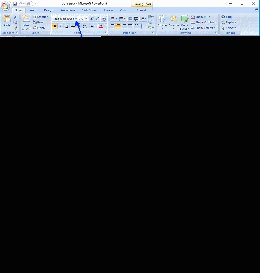
Because Windows Microsoft Office "understands" those embedded fonts,
arrows, and other roadsign symbols.
Note: Mac Microsoft Office will *not* understand Windows-embedded fonts.
3. That "Roadgeek 2005 Series B" set is also embedded in the output PDF.
Loading Image...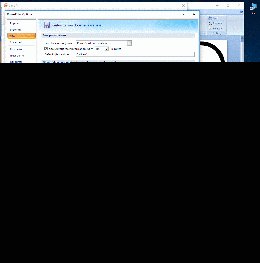
http://www27.zippyshare.com/v/abXkQMAN/file.html (signs.pdf)
4. When I read that PDF into Adobe Illustrator, AI doesn't see the font.
Loading Image...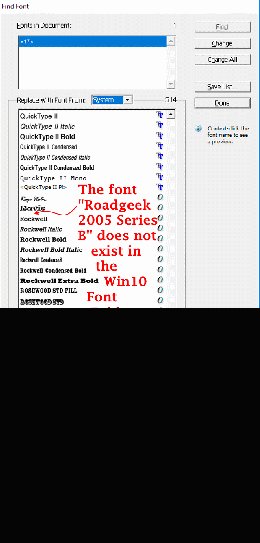
5. When I try to switch fonts, AI doesn't see that font anywhere.
http://i.cubeupload.com/qIAOAL.gif
6. When I go into the Windows Font directory, it's not there either.
Loading Image...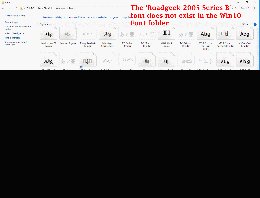
7. So I downloaded the zip file from the Internet of the free RoadGeek
fonts.
http://www.fontspace.com/michael-d-adams/roadgeek-2005/
8. I extracted that zip file to the following set of files.
Loading Image...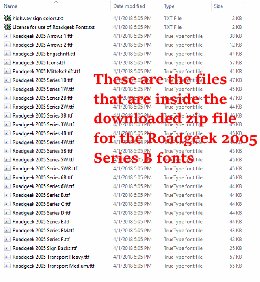
9. I copied and pasted those extracted files to the Win10 Fonts folder.
Loading Image...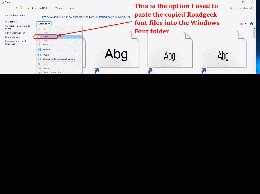
10. That copy and paste resulted in the fonts showing up in that folder.
Loading Image...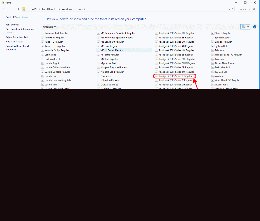
11. Then Adobe Illustrator was able to finally "see" that font.
Loading Image...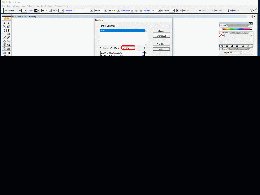
12. With the result being that the AI file is the same now as the original.
http://i.cubeupload.com/20nlCB.gif
Note: If you are reading in the PDF for the first time into AI,
then you will need to run the following additional
font-substitution steps:
A. This is what AI says when it reads in the Powerpoint-saved PDF:
The document contains PDF objects that have been reinterpreted.
The font 1 is missing.
Affected text will be displayed using a substitute font.
So on the one hand, that implies a *font* was substituted ...
http://i.cubeupload.com/cV87Aa.gif
B. However, on the other hand, I do see "strokes" listed in the GUI.
http://i.cubeupload.com/DaYBLG.gif
C. So it's confusing whether fonts or strokes are initially used, but
it does seem that the font is substituted when I run the command:
AI: Type > Find Font
as shown below before I select the Roadgeek font.
http://i.cubeupload.com/K6cBu8.gif
D. And the fantastically beautiful result after I select the Roadgeek font.
http://i.cubeupload.com/CnFAUN.gif
E. In short, I am *confused* about that first step whether "strokes"
(whatever they are) are involved, but it doesn't matter because I can
substitute in the Roadgeek font and then it looks perfect in
the Roadgeek-font layout!
http://i.cubeupload.com/RHsHn5.gif
----------------------------------------------------------------------------
----------------------------------------------------------------------------
----------------------------------------------------------------------------