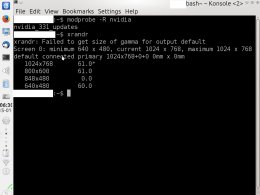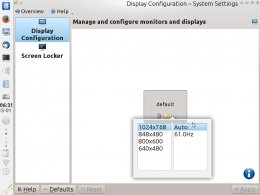Post by Jonathan N. LittleYep. So much harder once the mess is made.
It failed.
The detailed log file is below.
The bad news was that the first attempt
left the max resolution stuck on something
like VGA, yet the second attempt (choosing
an older driver) moved the max resolution
to 1024x768 (which is still not 1920x1024).
---------------
$ script $HOME/purge.log
Script started on Mon 12 Jan 2015 08:08:05 PM PST
Unable to connect to X server
Unable to connect to X server
---------------
$ sudo apt-get purge nvidia*
Reading package lists... 0%Reading package lists... 100%Reading package lists... Done
Building dependency tree... 0%Building dependency tree... 0%Building dependency tree... 50%Building dependency tree... 50%Building dependency tree
Reading state information... 0%Reading state information... 0%Reading state information... Done
Note, selecting 'nvidia-340-updates' for regex 'nvidia*'
Note, selecting 'nvidia-331-dev' for regex 'nvidia*'
Note, selecting 'nvidia-compute-profiler' for regex 'nvidia*'
Note, selecting 'nvidia-319-updates-dev' for regex 'nvidia*'
Note, selecting 'nvidia-cg-dev' for regex 'nvidia*'
Note, selecting 'nvidia-310-dev' for regex 'nvidia*'
Note, selecting 'nvidia-cuda-doc' for regex 'nvidia*'
Note, selecting 'nvidia-libopencl1' for regex 'nvidia*'
Note, selecting 'nvidia-visual-profiler' for regex 'nvidia*'
Note, selecting 'nvidia-opencl-icd-304-updates' for regex 'nvidia*'
Note, selecting 'nvidia-persistenced' for regex 'nvidia*'
Note, selecting 'nvidia-driver' for regex 'nvidia*'
Note, selecting 'nvidia-experimental-304-dev' for regex 'nvidia*'
Note, selecting 'nvidia-opencl-icd-331-updates' for regex 'nvidia*'
Note, selecting 'nvidia-libopencl1-304-updates' for regex 'nvidia*'
Note, selecting 'nvidia-settings-updates' for regex 'nvidia*'
Note, selecting 'nvidia-cg-doc' for regex 'nvidia*'
Note, selecting 'nvidia-343-uvm' for regex 'nvidia*'
Note, selecting 'nvidia-settings' for regex 'nvidia*'
Note, selecting 'nvidia-304-updates-dev' for regex 'nvidia*'
Note, selecting 'nvidia-cuda-gdb' for regex 'nvidia*'
Note, selecting 'nvidia-kernel-486' for regex 'nvidia*'
Note, selecting 'nvidia-common' for regex 'nvidia*'
Note, selecting 'nvidia-343-dev' for regex 'nvidia*'
Note, selecting 'nvidia-glx' for regex 'nvidia*'
Note, selecting 'nvidia-settings-binary' for regex 'nvidia*'
Note, selecting 'nvidia-325-updates' for regex 'nvidia*'
Note, selecting 'nvidia-libopencl1-331-updates' for regex 'nvidia*'
Note, selecting 'nvidia-kernel-686-pae' for regex 'nvidia*'
Note, selecting 'nvidia-current-dev' for regex 'nvidia*'
Note, selecting 'nvidia' for regex 'nvidia*'
Note, selecting 'nvidia-343-updates' for regex 'nvidia*'
Note, selecting 'nvidia-settings-310-updates' for regex 'nvidia*'
Note, selecting 'nvidia-304' for regex 'nvidia*'
Note, selecting 'nvidia-current-updates' for regex 'nvidia*'
Note, selecting 'nvidia-experimental-310-dev' for regex 'nvidia*'
Note, selecting 'nvidia-kernel-amd64' for regex 'nvidia*'
Note, selecting 'nvidia-310' for regex 'nvidia*'
Note, selecting 'nvidia-313' for regex 'nvidia*'
Note, selecting 'nvidia-319' for regex 'nvidia*'
Note, selecting 'nvidia-libopencl1-304' for regex 'nvidia*'
Note, selecting 'nvidia-nsight' for regex 'nvidia*'
Note, selecting 'nvidia-331-updates-uvm' for regex 'nvidia*'
Note, selecting 'nvidia-325' for regex 'nvidia*'
Note, selecting 'nvidia-settings-319-updates' for regex 'nvidia*'
Note, selecting 'nvidia-331' for regex 'nvidia*'
Note, selecting 'nvidia-310-updates-dev' for regex 'nvidia*'
Note, selecting 'nvidia-cg-toolkit' for regex 'nvidia*'
Note, selecting 'nvidia-331-updates-dev' for regex 'nvidia*'
Note, selecting 'nvidia-340' for regex 'nvidia*'
Note, selecting 'nvidia-343' for regex 'nvidia*'
Note, selecting 'nvidia-346' for regex 'nvidia*'
Note, selecting 'nvidia-libopencl1-331' for regex 'nvidia*'
Note, selecting 'nvidia-cuda-debugger' for regex 'nvidia*'
Note, selecting 'nvidia-driver-binary' for regex 'nvidia*'
Note, selecting 'nvidia-libopencl1-340' for regex 'nvidia*'
Note, selecting 'nvidia-opencl-icd' for regex 'nvidia*'
Note, selecting 'nvidia-libopencl1-343' for regex 'nvidia*'
Note, selecting 'bumblebee-nvidia' for regex 'nvidia*'
Note, selecting 'nvidia-libopencl1-346' for regex 'nvidia*'
Note, selecting 'nvidia-cuda-toolkit' for regex 'nvidia*'
Note, selecting 'nvidia-opencl-dev' for regex 'nvidia*'
Note, selecting 'nvidia-313-updates-dev' for regex 'nvidia*'
Note, selecting 'nvidia-opencl-profiler' for regex 'nvidia*'
Note, selecting 'nvidia-settings-experimental-304' for regex 'nvidia*'
Note, selecting 'nvidia-319-dev' for regex 'nvidia*'
Note, selecting 'nvidia-310-updates' for regex 'nvidia*'
Note, selecting 'nvidia-opencl-icd-304' for regex 'nvidia*'
Note, selecting 'nvidia-current-updates-dev' for regex 'nvidia*'
Note, selecting 'nvidia-319-updates' for regex 'nvidia*'
Note, selecting 'nvidia-opencl-icd-331' for regex 'nvidia*'
Note, selecting 'nvidia-texture-tools' for regex 'nvidia*'
Note, selecting 'nvidia-settings-304' for regex 'nvidia*'
Note, selecting 'libgl1-nvidia-glx' for regex 'nvidia*'
Note, selecting 'nvidia-opencl-icd-340' for regex 'nvidia*'
Note, selecting 'nvidia-opencl-icd-343' for regex 'nvidia*'
Note, selecting 'nvidia-opencl-icd-346' for regex 'nvidia*'
Note, selecting 'nvidia-kernel-dkms' for regex 'nvidia*'
Note, selecting 'nvidia-settings-310' for regex 'nvidia*'
Note, selecting 'nvidia-settings-319' for regex 'nvidia*'
Note, selecting 'nvidia-va-driver' for regex 'nvidia*'
Note, selecting 'nvidia-settings-304-updates' for regex 'nvidia*'
Note, selecting 'nvidia-cuda-profiler' for regex 'nvidia*'
Note, selecting 'nvidia-current' for regex 'nvidia*'
Note, selecting 'nvidia-settings-331' for regex 'nvidia*'
Note, selecting 'nvidia-uvm' for regex 'nvidia*'
Note, selecting 'nvidia-prime' for regex 'nvidia*'
Note, selecting 'nvidia-340-uvm' for regex 'nvidia*'
Note, selecting 'nvidia-settings-313-updates' for regex 'nvidia*'
Note, selecting 'nvidia-346-uvm' for regex 'nvidia*'
Note, selecting 'nvidia-340-dev' for regex 'nvidia*'
Note, selecting 'nvidia-173-dev' for regex 'nvidia*'
Note, selecting 'nvidia-346-dev' for regex 'nvidia*'
Note, selecting 'nvidia-libopencl1-dev' for regex 'nvidia*'
Note, selecting 'nvidia-experimental-304' for regex 'nvidia*'
Note, selecting 'nvidia-304-dev' for regex 'nvidia*'
Note, selecting 'nvidia-experimental-310' for regex 'nvidia*'
Note, selecting 'nvidia-experimental-313' for regex 'nvidia*'
Note, selecting 'nvidia-experimental-319' for regex 'nvidia*'
Note, selecting 'boinc-nvidia-cuda' for regex 'nvidia*'
Note, selecting 'nvidia-experimental-325' for regex 'nvidia*'
Note, selecting 'nvidia-vdpau-driver' for regex 'nvidia*'
Note, selecting 'nvidia-experimental-331' for regex 'nvidia*'
Note, selecting 'nvidia-cuda-dev' for regex 'nvidia*'
Note, selecting 'nvidia-experimental-340' for regex 'nvidia*'
Note, selecting 'nvidia-experimental-343' for regex 'nvidia*'
Note, selecting 'nvidia-304-updates' for regex 'nvidia*'
Note, selecting 'nvidia-profiler' for regex 'nvidia*'
Note, selecting 'nvidia-173' for regex 'nvidia*'
Note, selecting 'nvidia-313-updates' for regex 'nvidia*'
Note, selecting 'libgl1-nvidia-alternatives' for regex 'nvidia*'
Note, selecting 'nvidia-331-updates' for regex 'nvidia*'
Note, selecting 'nvidia-331-uvm' for regex 'nvidia*'
Package 'libgl1-nvidia-alternatives' is not installed, so not removed
Package 'nvidia-vdpau-driver' is not installed, so not removed
Package 'nvidia-driver' is not installed, so not removed
Package 'nvidia-glx' is not installed, so not removed
Package 'nvidia-kernel-dkms' is not installed, so not removed
Package 'nvidia-kernel-amd64' is not installed, so not removed
Package 'nvidia-kernel-686-pae' is not installed, so not removed
Package 'nvidia-kernel-486' is not installed, so not removed
Package 'nvidia' is not installed, so not removed
Package 'nvidia-313' is not installed, so not removed
Package 'nvidia-experimental-313' is not installed, so not removed
Package 'nvidia-experimental-319' is not installed, so not removed
Package 'nvidia-325' is not installed, so not removed
Package 'nvidia-325-updates' is not installed, so not removed
Package 'nvidia-experimental-325' is not installed, so not removed
Package 'nvidia-experimental-331' is not installed, so not removed
Note, selecting 'libnvtt-bin' instead of 'nvidia-texture-tools'
Package 'nvidia-libopencl1-dev' is not installed, so not removed
Note, selecting 'vdpau-va-driver' instead of 'nvidia-va-driver'
Package 'libgl1-nvidia-glx' is not installed, so not removed
Package 'nvidia-cuda-debugger' is not installed, so not removed
Package 'nvidia-libopencl1' is not installed, so not removed
Package 'nvidia-compute-profiler' is not installed, so not removed
Package 'nvidia-cuda-profiler' is not installed, so not removed
Package 'nvidia-opencl-profiler' is not installed, so not removed
Package 'nvidia-340-updates' is not installed, so not removed
Package 'nvidia-experimental-340' is not installed, so not removed
Package 'nvidia-343-updates' is not installed, so not removed
Package 'nvidia-experimental-343' is not installed, so not removed
Package 'nvidia-173' is not installed, so not removed
Package 'nvidia-173-dev' is not installed, so not removed
Package 'nvidia-310' is not installed, so not removed
Package 'nvidia-310-dev' is not installed, so not removed
Package 'nvidia-310-updates' is not installed, so not removed
Package 'nvidia-310-updates-dev' is not installed, so not removed
Package 'nvidia-313-updates' is not installed, so not removed
Package 'nvidia-313-updates-dev' is not installed, so not removed
Package 'nvidia-experimental-310' is not installed, so not removed
Package 'nvidia-experimental-310-dev' is not installed, so not removed
Package 'boinc-nvidia-cuda' is not installed, so not removed
Package 'nvidia-cg-dev' is not installed, so not removed
Package 'nvidia-cg-doc' is not installed, so not removed
Package 'nvidia-cg-toolkit' is not installed, so not removed
Package 'nvidia-cuda-dev' is not installed, so not removed
Package 'nvidia-cuda-doc' is not installed, so not removed
Package 'nvidia-cuda-gdb' is not installed, so not removed
Package 'nvidia-cuda-toolkit' is not installed, so not removed
Package 'nvidia-nsight' is not installed, so not removed
Package 'nvidia-opencl-dev' is not installed, so not removed
Package 'nvidia-profiler' is not installed, so not removed
Package 'nvidia-visual-profiler' is not installed, so not removed
Package 'nvidia-304-updates' is not installed, so not removed
Package 'nvidia-304-updates-dev' is not installed, so not removed
Package 'nvidia-319-updates' is not installed, so not removed
Package 'nvidia-319-updates-dev' is not installed, so not removed
Package 'nvidia-331-updates-dev' is not installed, so not removed
Package 'nvidia-331-updates-uvm' is not installed, so not removed
Package 'nvidia-current-updates' is not installed, so not removed
Package 'nvidia-current-updates-dev' is not installed, so not removed
Package 'nvidia-experimental-304' is not installed, so not removed
Package 'nvidia-experimental-304-dev' is not installed, so not removed
Package 'nvidia-libopencl1-304-updates' is not installed, so not removed
Package 'nvidia-opencl-icd-304-updates' is not installed, so not removed
Package 'nvidia-common' is not installed, so not removed
Package 'nvidia-persistenced' is not installed, so not removed
Package 'nvidia-settings-331' is not installed, so not removed
Package 'nvidia-current' is not installed, so not removed
Package 'nvidia-current-dev' is not installed, so not removed
Package 'nvidia-settings-updates' is not installed, so not removed
Package 'bumblebee-nvidia' is not installed, so not removed
Package 'nvidia-settings-experimental-304' is not installed, so not removed
Package 'nvidia-304' is not installed, so not removed
Package 'nvidia-304-dev' is not installed, so not removed
Package 'nvidia-settings-304' is not installed, so not removed
Package 'nvidia-settings-304-updates' is not installed, so not removed
Package 'nvidia-settings-310' is not installed, so not removed
Package 'nvidia-settings-310-updates' is not installed, so not removed
Package 'nvidia-settings-313-updates' is not installed, so not removed
Package 'nvidia-319' is not installed, so not removed
Package 'nvidia-319-dev' is not installed, so not removed
Package 'nvidia-settings-319' is not installed, so not removed
Package 'nvidia-settings-319-updates' is not installed, so not removed
Package 'nvidia-331' is not installed, so not removed
Package 'nvidia-331-dev' is not installed, so not removed
Package 'nvidia-libopencl1-331' is not installed, so not removed
Package 'nvidia-opencl-icd-331' is not installed, so not removed
Package 'nvidia-331-uvm' is not installed, so not removed
Package 'nvidia-libopencl1-304' is not installed, so not removed
Package 'nvidia-opencl-icd-304' is not installed, so not removed
Package 'nvidia-340-dev' is not installed, so not removed
Package 'nvidia-libopencl1-340' is not installed, so not removed
Package 'nvidia-opencl-icd-340' is not installed, so not removed
Package 'nvidia-343' is not installed, so not removed
Package 'nvidia-343-dev' is not installed, so not removed
Package 'nvidia-libopencl1-343' is not installed, so not removed
Package 'nvidia-opencl-icd-343' is not installed, so not removed
Package 'nvidia-343-uvm' is not installed, so not removed
Package 'nvidia-346' is not installed, so not removed
Package 'nvidia-346-dev' is not installed, so not removed
Package 'nvidia-libopencl1-346' is not installed, so not removed
Package 'nvidia-opencl-icd-346' is not installed, so not removed
Package 'nvidia-346-uvm' is not installed, so not removed
The following packages will be REMOVED:
nvidia-331-updates* nvidia-340* nvidia-340-uvm*
nvidia-libopencl1-331-updates* nvidia-opencl-icd-331-updates* nvidia-prime*
nvidia-settings*
0 upgraded, 0 newly installed, 7 to remove and 12 not upgraded.
After this operation, 301 MB disk space will be freed.
Do you want to continue? [Y/n] y
(Reading database ... (Reading database ... 5%(Reading database ... 10%(Reading database ... 15%(Reading database ... 20%(Reading database ... 25%(Reading database ... 30%(Reading database ... 35%(Reading database ... 40%(Reading database ... 45%(Reading database ... 50%(Reading database ... 55%(Reading database ... 60%(Reading database ... 65%(Reading database ... 70%(Reading database ... 75%(Reading database ... 80%(Reading database ... 85%(Reading database ... 90%(Reading database ... 95%(Reading database ... 100%(Reading database ... 294764 files and directories currently installed.)
Removing nvidia-331-updates (331.113-0ubuntu0.0.4) ...
Purging configuration files for nvidia-331-updates (331.113-0ubuntu0.0.4) ...
stop: Unknown job: nvidia-persistenced
update-initramfs: deferring update (trigger activated)
Removing nvidia-340-uvm (340.65-0ubuntu1~xedgers14.04.1) ...
Removing all DKMS Modules
Done.
Removing nvidia-340 (340.65-0ubuntu1~xedgers14.04.1) ...
Removing all DKMS Modules
Done.
update-alternatives: using /usr/lib/nvidia-340-prime/ld.so.conf to provide /etc/ld.so.conf.d/x86_64-linux-gnu_GL.conf (x86_64-linux-gnu_gl_conf) in auto mode
update-alternatives: using /usr/lib/nvidia-340-prime/alt_ld.so.conf to provide /etc/ld.so.conf.d/i386-linux-gnu_GL.conf (i386-linux-gnu_gl_conf) in auto mode
update-alternatives: using /usr/lib/x86_64-linux-gnu/mesa/ld.so.conf to provide /etc/ld.so.conf.d/x86_64-linux-gnu_GL.conf (x86_64-linux-gnu_gl_conf) in auto mode
update-alternatives: using /usr/lib/i386-linux-gnu/mesa/ld.so.conf to provide /etc/ld.so.conf.d/i386-linux-gnu_GL.conf (i386-linux-gnu_gl_conf) in auto mode
INFO:Disable nvidia-340
DEBUG:Parsing /usr/share/ubuntu-drivers-common/quirks/lenovo_thinkpad
DEBUG:Parsing /usr/share/ubuntu-drivers-common/quirks/dell_latitude
DEBUG:Parsing /usr/share/ubuntu-drivers-common/quirks/put_your_quirks_here
update-initramfs: deferring update (trigger activated)
Purging configuration files for nvidia-340 (340.65-0ubuntu1~xedgers14.04.1) ...
update-initramfs: deferring update (trigger activated)
Removing nvidia-opencl-icd-331-updates (331.113-0ubuntu0.0.4) ...
Purging configuration files for nvidia-opencl-icd-331-updates (331.113-0ubuntu0.0.4) ...
Removing nvidia-libopencl1-331-updates (331.113-0ubuntu0.0.4) ...
Purging configuration files for nvidia-libopencl1-331-updates (331.113-0ubuntu0.0.4) ...
Removing nvidia-prime (0.6.2) ...
Purging configuration files for nvidia-prime (0.6.2) ...
Removing nvidia-settings (346.22-0ubuntu1~xedgers14.04.1) ...
Purging configuration files for nvidia-settings (346.22-0ubuntu1~xedgers14.04.1) ...
Processing triggers for initramfs-tools (0.103ubuntu4.2) ...
update-initramfs: Generating /boot/initrd.img-3.11.0-14-generic
Processing triggers for libc-bin (2.19-0ubuntu6.4) ...
Processing triggers for man-db (2.6.7.1-1ubuntu1) ...
Processing triggers for mime-support (3.54ubuntu1.1) ...
Processing triggers for desktop-file-utils (0.22-1ubuntu1) ...
Processing triggers for bamfdaemon (0.5.1+14.04.20140409-0ubuntu1) ...
Rebuilding /usr/share/applications/bamf-2.index...
Processing triggers for gnome-menus (3.10.1-0ubuntu2) ...
@:~/nvidia$ exit
exit
---------------
Script done on Mon 12 Jan 2015 08:09:48 PM PST
---------------
$ script -a $HOME/purge.log
Script started on Mon Jan 12 20:13:46 2015
---------------
$ modprobe -R nvidia
modprobe: FATAL: Module nvidia not found.
---------------
$ xdriinfo
Screen 0: not direct rendering capable.
---------------
$ glxinfo
name of display: :0
Error: couldn't find RGB GLX visual or fbconfig
Error: couldn't find RGB GLX visual or fbconfig
---------------
$ inxi -F
...
Graphics: Card: NVIDIA GT216GLM [Quadro FX 880M]
drivers: nvidia,fbdev,nouveau (unloaded: vesa) Resolution:***@73.0hz
---------------
$ cat /etc/default/grub|grep CMDLINE
# GRUB_CMDLINE_LINUX_DEFAULT="quiet splash"
GRUB_CMDLINE_LINUX_DEFAULT="quiet splash nomodeset"
GRUB_CMDLINE_LINUX=""
---------------
$ cat /etc/modprobe.d/nvidia-graphics-drivers.conf
---------------
$ lspci | grep -i nvidia
01:00.0 VGA compatible controller: NVIDIA Corporation GT216GLM [Quadro FX 880M] (rev a2)
---------------
$ exit
Script done on Mon Jan 12 20:19:20 2015
---------------
$ sudo reboot
---------------
(KDE)System Settings > Driver Manager
(set to the latest Recommended Nvidia)
---------------
(KDE)System Settings > Display & Monitor
(try to set to 1920x1080 - but it will
be impossible)
---------------
$ script -a $HOME/purge.log
Script started on Mon Jan 12 20:19:22 2015
---------------
$ modprobe -R nvidia
nvidia_340
---------------
$ xdriinfo
libGL is too old.
---------------
$ glxinfo
name of display: :0
Xlib: extension "GLX" missing on display ":0".
Xlib: extension "GLX" missing on display ":0".
Xlib: extension "GLX" missing on display ":0".
Xlib: extension "GLX" missing on display ":0".
Xlib: extension "GLX" missing on display ":0".
Error: couldn't find RGB GLX visual or fbconfig
Xlib: extension "GLX" missing on display ":0".
Xlib: extension "GLX" missing on display ":0".
Xlib: extension "GLX" missing on display ":0".
Xlib: extension "GLX" missing on display ":0".
Error: couldn't find RGB GLX visual or fbconfig
Xlib: extension "GLX" missing on display ":0".
Xlib: extension "GLX" missing on display ":0".
Xlib: extension "GLX" missing on display ":0".
Xlib: extension "GLX" missing on display ":0".
Xlib: extension "GLX" missing on display ":0".
Xlib: extension "GLX" missing on display ":0".
---------------
$ inxi -F
Graphics: Card:NVIDIA GT216GLM [Quadro FX 880M]
X.Org:1.15.1 drivers:nvidia,fbdev,nouveau (unloaded: vesa) Resolution:***@73.0hz
---------------
$ xrandr
xrandr: Failed to get size of gamma for output default
Screen 0: minimum 640 x 480, current 640 x 480, maximum 640 x 480
default connected primary 640x480+0+0 0mm x 0mm
640x480 73.0*
---------------
$ cat /etc/modprobe.d/nvidi a-graphics-drivers.conf
# This file was installed by nvidia-340
# Do not edit this file manually
blacklist nouveau
blacklist lbm-nouveau
blacklist nvidia-current
blacklist nvidia-173
blacklist nvidia-96
blacklist nvidia-current-updates
blacklist nvidia-173-updates
blacklist nvidia-96-updates
blacklist nvidia-340-updates
alias nvidia nvidia_340
alias nvidia-uvm nvidia_340-uvm
alias nouveau off
alias lbm-nouveau off
---------------
$ exit
Script done on Mon Jan 12 20:27:30 2015
---------------